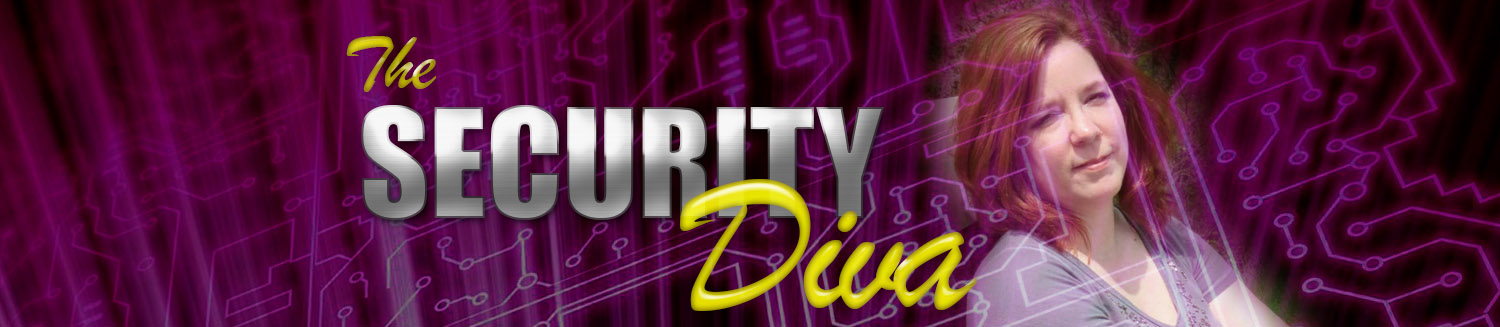5 Easy Ways That Will Make Your Smart Phone More Secure

Welcome Common Sense Crusaders!
In this edition I cover 5 easy ways to help you secure your smart phone.
Smart phones are great, you have all the conveniences of having a phone, computer, GPS, and so many other useful tools in the palm of your hand. Keeping the information on them secure could be problematic if your phone gets compromised or stolen. Here are a few tips to keep your sensitive info safer if you lose your phone.
#1 Clean your screen. Because of the oils on your fingers, you can leave fingerprints or swipe marks on your phone in the areas you use the most. I discovered this tip shortly after I got a smart phone. At the time my kids were in their teens, so I thought I was being smart and safe by putting a four digit PIN on my phone to lock the screen. I didn’t figure on my son being low-tech smarter than me and my smart phone. I mentioned to him that he couldn’t get into my phone because of the PIN code. He laughed and said “I bet I can.” I handed over my phone confident that he couldn’t open it and before I could even finish my internal gloating he had it opened! He smiled at my open mouthed amazement. He told me it was easy to figure out because he could see my fingerprints on the screen. It didn’t help that my PIN was an easily guessable number for a family member. Using a swipe pattern is even easier to guess because there are less choices than a PIN.
I almost always have a small microfiber cloth for cleaning glasses with me. They work great not only on your spectacles, but they are also great for cleaning your phone and other electronic screens. You can use the moistened wipes, but the microfiber clothes are reusable and inexpensive. In a pinch I will use a facial tissue or a napkin. I have even been known to smear my screen with my hand – anything to make sure I am not giving away hints to my PIN.
BONUS TIP: if you do decide to use a PIN on your phone, DO NOT use the same PIN as you use for your bank card. It is surprising how many people have only one password and PIN that they use across the board on all their accounts. Thieves and hackers know this and it stands to reason that if a thief is able to guess the PIN on your phone, they will try to use that same code on your bank card if they have stolen that as well.
#2 Don’t use nicknames, pet names, or relationship names in your contact list. A while back I read a couple of stories about how using identifiable nick names caused some real problems. I don’t know if these stories are true or not, but they illustrate my point very well.
In the first story a woman was out shopping by herself and a thief steals her purse. (Find out how to choose a more secure purse here Women’s Safety; How to Choose a Secure Purse ) Her purse had everything in it; her cell phone, wallet, all her identification as well as credit and bank cards. After she files the police report she contacts her husband at home to tell him about it. He freaks out because he had just texted her – or who he thought was her – the PIN code to their bank account. They quickly check with their bank only to find out that their account had been drained. According to the story, the woman had her husband listed as “hubby” so the thief knew exactly who to text to get the PIN code.
The other story I heard involves grandparents that were called by someone claiming to be in law enforcement stating that one of their grandchildren needed bail money. Granny, not wanting her poor little grandchild sitting in jail, gladly rattled off her credit card number, or in some stories wired money to them. Again the grandparents were identified because of the contact information. Seniors also seem to be more likely to be targeted for scams. Thieves seem to think they are more vulnerable and susceptible to scams.
I use a combination of first and last names on my contact list. I recommend using the combo because if you are like me I have multiple people with the same first name, (5 men with the same first name) so I can identify who is who. A thief, however, won’t be able to discern if the contact is a close family member, friend or business acquaintance.
BONUS TIP: Don’t use your real name on your contact list. This is more of a bonus tip because it piggy backs off the last tip. I have myself listed as the Security Diva – no surprise there. I don’t use my real name for the same reason I suggest using the combination of first and last names instead of nicknames or relation names. If I listed my full name then my relations will be easier to guess by looking at everyone with the same last name. This is particularly relevant for married women who hyphenate their maiden and married names. In that case you have just given the thief more family members.
#3 Clean your browsing history. Obviously a thief isn’t going to care what actor you searched for on IMDB or the last crossword clue you looked up, but they will be interested if they see a financial or shopping site you recently visited. I don’t use my bank’s mobile app for security purposes because in my opinion that lets the thief know exactly who you bank with and which credit cards you use. I choose to go to their website directly. I now usually use either an incognito or secure browser to load the bank website. I started doing this when I discovered that my history was filled with my bank site. Sites visited on an incognito or secure browsers don’t save any of the information and get wiped clean shortly after or as soon as you close them.
#4 Don’t use auto fill. While auto fill is time saving and convenient, I don’t recommend using that or the “remember me” option on your phone because you have just given the thief half of your information. This is also the main reason why I don’t use the mobile app for my bank. Using these features are less of a security risk on your home computer or laptop because they are less likely to get stolen. This tip does, however, apply to your work laptop, tablet or any other mobile type device that could get stolen.
If you can’t figure out how to disable the auto fill, “save” several wrong options so there is different options for the thief to try and run through. Some sites will lock your account if you try too many wrong combinations. This will give the thief limited attempts at getting into your important accounts. It will also in most cases alert you via email that there has been unsuccessful attempts at accessing your account.
#5 Delete certain text threads. Most text message threads will be of no interest to a thief, but some might peak their interest. I get texts from my bank not only for making sure it is me when I log in on a secure browser, but I also get messages with my balance. If they see that I have messages from my bank, they can figure out a number of things, including where I bank, how much I have in my account and what were my last few transactions.
I also get texts from some retailers for tracking and delivery purposes. While it would be purely coincidental that your phone was compromised at the same time you are expecting a delivery, it could happen. The thief could use texts from previous deliveries to get other information they might not already have, such as your address, account numbers, and recent big ticket purchases.
Another reason to wipe certain text threads out is a personal safety issue as opposed to keeping your information safe. A good example of a text thread to delete is one between you and your child. If you have them text you when they get home, this will let the thief know that your child is home, but they are most likely alone. If you have them text you that they are leaving, then you have just alerted the thief that your home could be empty. It will also establish a pattern of when someone is home and when the house is vacant. Letting a nefarious person know when you’re not home is not good.
BONUS TIP: I highly recommend that you have your child call or text you when they get home or are leaving. This way you have verification that they are home or where they intend to be if they are leaving. You can have peace of mind that you know where your child is.
I could go on and on and on with cell phone security, but I don’t want to put you into information overload, so I will stop here for now. Just remember:
- Clean your screen: don’t let fingerprints give away your access code
- Don’t use nicknames to identify people in your contact list: use a combo of first and last names to keep them guessing
- Clean your browsing history: don’t give away where you’ve been on the web
- Don’t use auto fill: that will keep half of your information out of thieves’ hands
- Delete certain text threads: Don’t give the bad guys anything to use to their advantage
PLUS 3 BONUS TIPS:
- Don’t reuse your PIN code: thieves’ know we have a tendency to use the same one across the board
- Don’t use your real name on your contact list: pick a fun nickname for yourself but NOT for anyone else
- Have your child text you when they get home or are leaving: just remember to delete that thread
Fear not though, I have plenty of more common sense security tips for cell and mobile devices. Look for them in the near future! I had a hard time narrowing it down to just five tips!